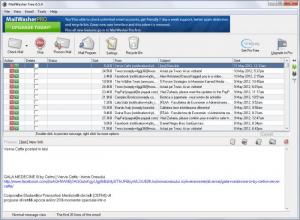MailWasher Free
7.11.6
Size: 21.87 MB
Downloads: 8112
Platform: Windows (All Versions)
If you have at least one email account, you know that a lot of SPAM messages are populating your mailbox everyday. Most email providers don't offer a reliable SPAM filter and, as such, you will receive tens of them everyday. Some SPAM messages are harmless, containing only commercials or advertising, but some of them are really dangerous and can infect your system with various viruses when they are opened. This is why you will need a SPAM filter you can count on. There are a lot of programs for this purpose on the market, but most of them don't manage to stop SPAM completely, allowing a lot of useless messages to enter the mailbox. MailWasher Free is different from all these programs, as it's a Windows application that really works, stopping SPAM completely.
The installation process of this application can be completed in the shortest time possible using a couple of clicks. After installing the program, the user will see a welcome screen, which asks him to configure a new email client. In this case, he only needs to enter his email address, password, POP and SMTP servers and that's it. After completing this step, one can use the buttons from the graphical interface for retrieving all the messages from the mailbox.
While messages are downloaded, they are automatically checked for SPAM. At the end of the retrieving process, messages that are considered SPAM will be colored in red, making them clearly visible and easy to spot even if there are a lot of emails in the mailbox. MailWasher Free can also work with your default email client, intercepting and blocking SPAM messages before they arrive into your mailbox. MS Outlook and Thunderbird are supported in this case.
Using the classical menu, the user can access the Statistics feature, which shows a complete report regarding the number of legitimate messages and SPAM messages received, allowing the user to see how efficient the program is.
Pros
It includes a graphical interface which is very easy to use. Besides that, it can retrieve all the messages from a mailbox and can automatically analyze them for SPAM. What's more, it can work with many email clients.
Cons
The program doesn't allow sending messages, only retrieving them. MailWasher Free can efficiently stop any SPAM message from entering your email inbox, thus keeping you protected.
MailWasher Free
7.11.6
Download
MailWasher Free Awards

MailWasher Free Editor’s Review Rating
MailWasher Free has been reviewed by Jerome Johnston on 12 May 2012. Based on the user interface, features and complexity, Findmysoft has rated MailWasher Free 5 out of 5 stars, naming it Essential